How can you take beautiful portrait photos with a smartphone? It is a question of distance with the person photographed: the closer you are to his face, the more distorted it will be because of the perspective effect.
Why a smartphone enhances the perspective effect?
With the exception of high-end smartphones, a smartphone has a single focal length that gives wide-angle vision (often equivalent to the 28mm focal length of full-size cameras with a 24x36mm sensor). With such a focal length, it is easy to make pictures of landscape, urban or interior architecture, or group photos.
On the other hand, photo portraits will suffer with a wide angle. For a face to fill the frame sufficiently, you will need to get close to the subject. Too much in fact. A wide angle accentuating the effect of perspective (foreground much bigger than the background) you will distort the proportions of the face. The nose is going to be huge and disproportionate compared to the ears.
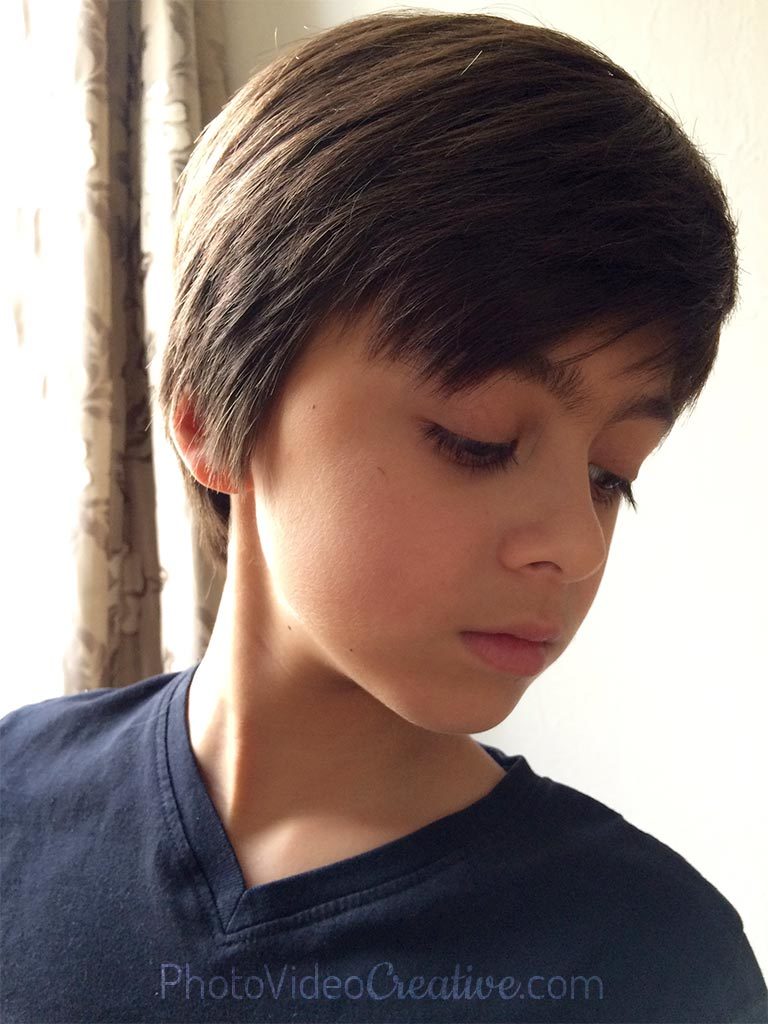
If you voluntarily seek a clown effect, do not change anything. But too often, portraits are made with a smartphone for lack of a device with a longer focal length. In 24×36 equivalent, a tight portrait must be done with a focal length of 85mm or more. With such telelens, you can stand far away enough from your subject to limit the disfiguring effects of perspective, and in the same time have the face filling well the frame.
How to reduce the perspective effect and have more pleasant portraits?
The portraits that can be made without disturbing perspective with a smartphone are the portraits in full. One sees then the entirety of the subject from its feet up to its head. If you absolutely want to make a tighter portrait, limit your framing to the waist.
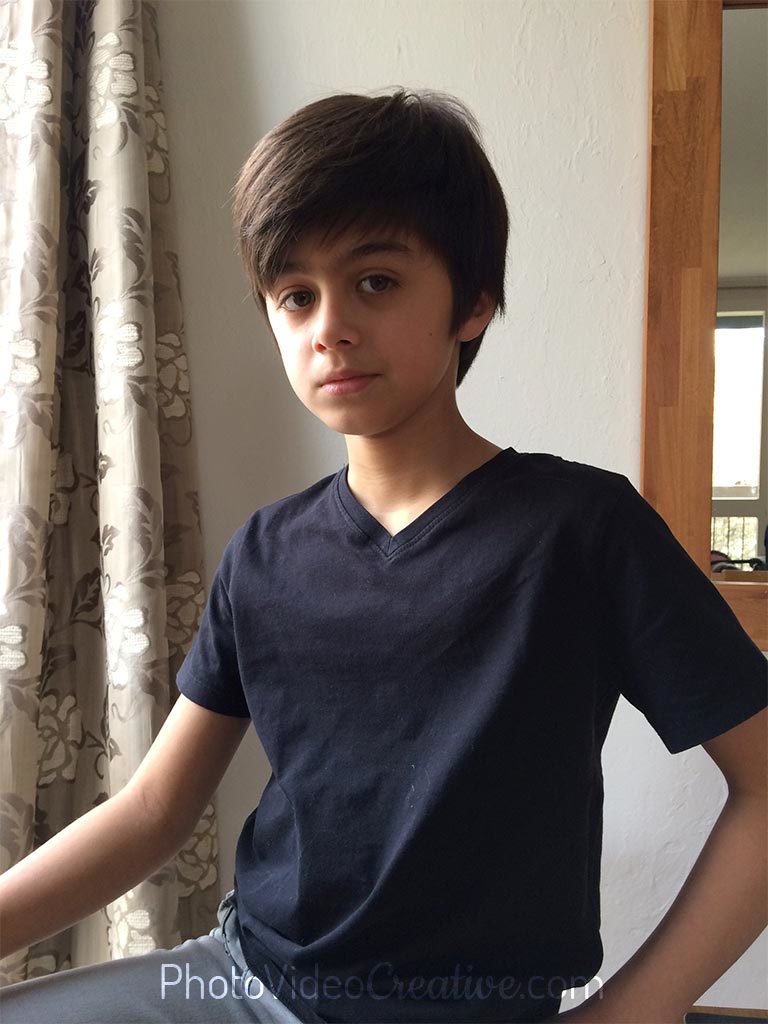
To make even tighter portrait at chest height or medium close-up, you need an add-on lens: look at those from Olloclip or Moment Lens for example. This add-on lens must double at least the original focal length (around 50mm in 24×36 equivalent). But be careful to quality: the add-on lens that we can find for a hundred euros give correct results, but the sharpness will suffer a little.

If you are the lucky owner of an iPhone 7 Plus, Apple has directly integrated a focal length of 56mm into a second lens. The optical quality is then perfect.

Was this article helpful to you? Leave me your comment, I will answer with pleasure.