Digital noise degrades pixel quality from photos to smartphones as soon as there is not enough light. A smartphone will give photos free of digital noise in daylight, but it will be passable to poor in low light or artificial. What is the cause of digital noise? It is the sensitivity of the sensor expressed in the ISO unit that is at stake.
Why Is There Digital Noise in a Photo?
The miniaturization of a smartphone makes it an incredibly lightweight and handy device. But this miniaturization constrains the size of the photo sensor. The smaller the sensor, the less surface it offers to collect the light beams (photons) on its photosites (the primitive pixels of the photo). In low light, the sensor has to amplify considerably the little light information recorded by its photosites: the level of amplification of the luminous information is the ISO sensitivity. Unfortunately, a sensor is not perfect. Photosites that have received few photons become very sensitive to random variations due to temperature and quality of electronic components. These variations form digital noise. The more the sensor increases its ISO sensitivity, the more the digital noise of the sensor is visible. We then obtain a grainy image, spoiled by points with random variations in color and luminosity (luminance noise and chrominance noise).

By the Way, Why do we talk about noise?
It is the same phenomenon that can be heard and observed when snow is seen on an old TV not connected to its antenna. The sound emitted by the TV and the snow on the screen are the materialization of the random variations of an absent or very weak audio and video signals amplified by the TV. It is therefore by analogy with the audio world that any random perturbation of a signal is called noise.
How to fight Digital Noise?
To minimize digital noise in a photo, use the lowest possible ISO sensitivity in the smartphone camera. A smartphone will have little digital noise up to ISO 200, and will accumulate more and more at higher ISO sensitivities. So what techniques can be used to be at the lowest possible ISO sensitivity?
LOOK FOR LIGHT WHERE IT FLOWS
If you need to take pictures in low lit indoors, try to find:
- A well lit room. Candles or romantic ambient lighting are too weak sources of light.
- A window if it is still daylight. Compose your shot by placing the window to your left or right, or behind you and in front of your subject
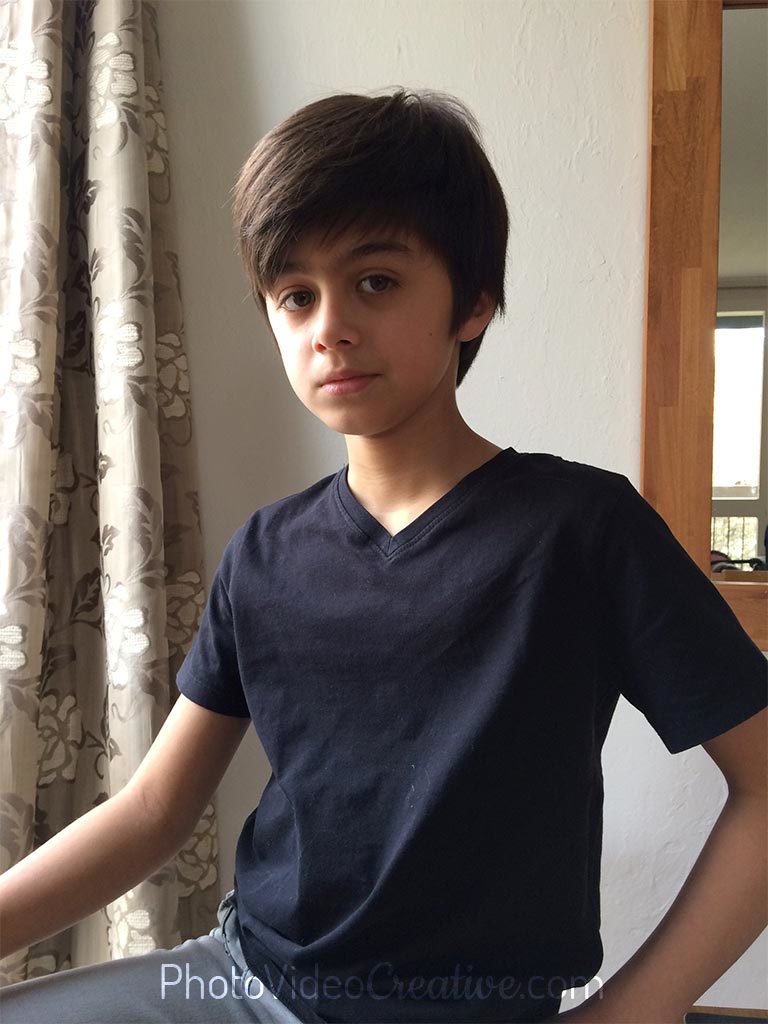
Mechanically, the brighter your environnement is, the less the smartphone will need high ISO sensitivity.
CAPTURE LIGHT LONGER
Unfortunately, there are situations where the amount of light is imposed no matter where you are. The solution is then to explicitly ask the smartphone to use an ISO sensitivity as low as possible. Standard camera applications typically do not offer manual adjustment of the ISO sensitivity (for example, this is not possible in the Camera application on iOS). You have to use a more advanced photo application that offers manual exposure adjustment, including ISO sensitivity.
Adobe Lightroom Mobile, Camera + (iOS), and many other applications allow you this:
- Select the ISO sensitivity of your choice
- The smartphone will determine the best exposure time
The lower the ISO sensitivity, the longer the exposure time. If the scene being photographed has a moving subject, exposure time less than 1/30s will show the subject with more or less motion blur. It is up to you to see if this motion blur will be pleasant or not in the photo, for example:
- For a still image, landscape or architecture where the scene is fixed, choose the lowest ISO sensitivity (usually ISO 25)
- For a portrait or group photo, choose a sufficiently high ISO sensitivity to avoid an exposure time of less than 1/30s.
As soon as the exposure time is less than 1/30s, it becomes prudent to immobilize the smartphone. Otherwise, the picture may record a camera shake due to any movement of the smartphone during shooting. The longer the exposure time, the greater the risk of blurring. It is therefore necessary to use a fulcrum for the smartphone:
- A barrier, a low wall, a pole, a bench, …
- Or better a tripod, like the Joby GorillaPod lightweight tripod
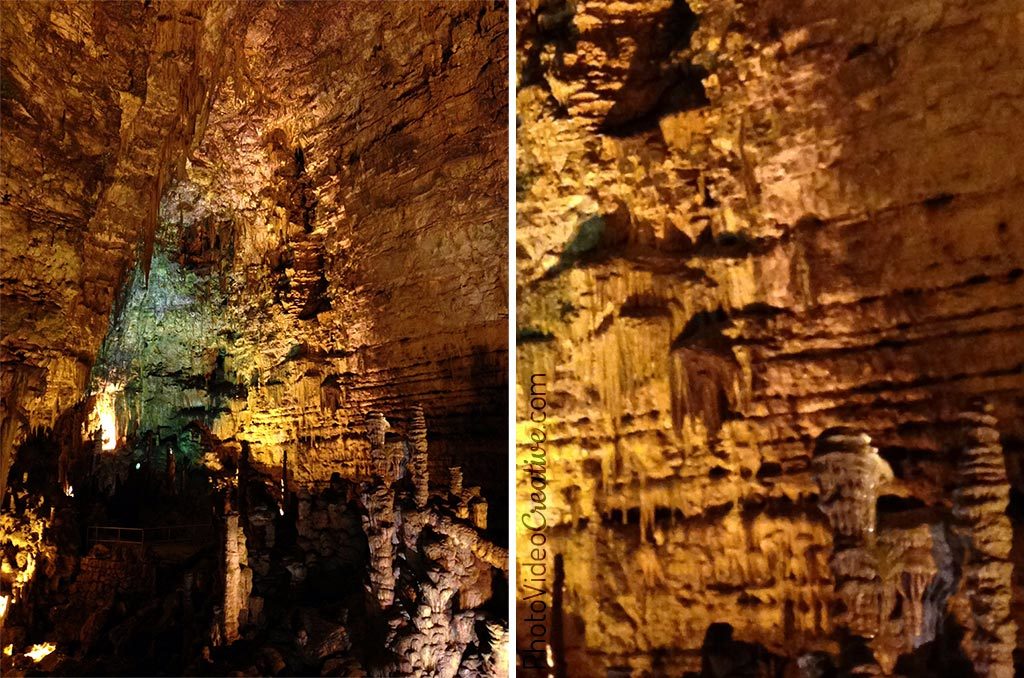
If your smartphone has a lens with an optical stabilizer (iPhone 6 Plus / 6s Plus, iPhone 7 and 7 Plus and many high-end Android smartphones), freehand shots at 1/15s or even 1/10s are possible if you are stable enough.
Create Your Light with the Flash (With Caution)
Your flash can help for particularly dark scenes, but its range will be very limited: 1 or 2 meters at most. So you have to get closer to your subject, so pay attention to the clown effect if you are too close (read my post Why Portrait Photos with a Smartphone Look Odd).
But the light of a smartphone flash creates other unwanted effects.
1st undesirable effect: it is a facing spotlight. This type of light is:
- Flattening all the relief on your subject
- Create very sharp, harsh shadows.
2nd undesirable effect: the background will be dark. With the power of flash, your smartphone will favor a photo with:
- The least possible digital noise (thanks to a lower ISO sensitivity), and
- A short exposure time that avoids camera shake (thanks to a high shutter speed, typically greater than 1/30s)
The result is that exposure will not have been sufficient to capture the brightness of the background and therefore will be darker compared to the subject.
It is up to you to judge whether the photo with the flash seems to you more aesthetic than the photo in ambient light. Personally, I prefer to have a little digital noise and a nice ambient light, rather than clean pixels with a too harsh light.
Was this article helpful to you? Leave me your comment, I will answer with pleasure.
YOU WANT TO KNOW MORE ABOUT SMARTPHONE PHOTOGRAPHY?
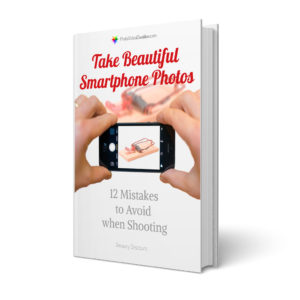
Read 11 other insightful tricks in my free e-book “Take Beautiful Smartphone Photos: 12 Mistakes to Avoid when Shooting“.
- A complete guide of more than 60 pages to adopt the right reflexes
- Valuable tips for iPhone and Android smartphones
- Available on your PC, tablet or smartphone in PDF and ePub format
- Free and without any obligation: no payment card, no personal information
Comments