It’s not because you can get your smartphone out of your pocket in a flash that you should not take the time to properly approach your subject. A great photo is first a well-composed photo.
Look In Depth
Watch for the foreground:
- Is your subject masked by unwanted objects?
- Is it possible to play with the plan superpositions and to have a foreground marrying well with the subject?
And the background:
- Is it harmonious or contrast it well with the subject?
- Is the subject not drowned in the depth of the scene?
- Are there any lines of force you can play with? Etc.
Move Your Body (!)
Use your legs:
- Turn around your subject
- Get closer to your subject in order to let it take all the necessary space within the frame
- Or move away to avoid close-up portraits (see below on why avoid close-up portrait)
- Kneel if necessary to be on the same level as the subject


Use your arms:
- Is it necessary to move higher your smartphone?
- Or lower?
Use your hands and wrists:
- Does it have to be properly aligned with the scene/subject horizontal and vertical lines of force?
- Or play on bold obliques?
- Should we be in high-angle shot, facing down, to accentuate the tiny side of the subject or the scene?
- Or in low-angle shot, facing up, to accentuate the imposing side?
- Or stay on the same level as the subject to remain on an equal footing?


Choose your framing:
- Should you be in landscape mode?
- or in portrait mode?

But do not choose too fast between square format, 3: 2 or 16: 9: postpone this choice after shooting and stay in 4: 3, the largest format.
Keep A Record Of Your Experiments
Do not take only one picture:
- The storage space being practically infinite, do not hesitate to trigger with each new composition
- By being in contact with the subject, you will understand what is going to be the best composition according to you
- It is often by reviewing the photos after the fact, that our perception of the scene matures and makes us finally choose another composition than the one during shooting.
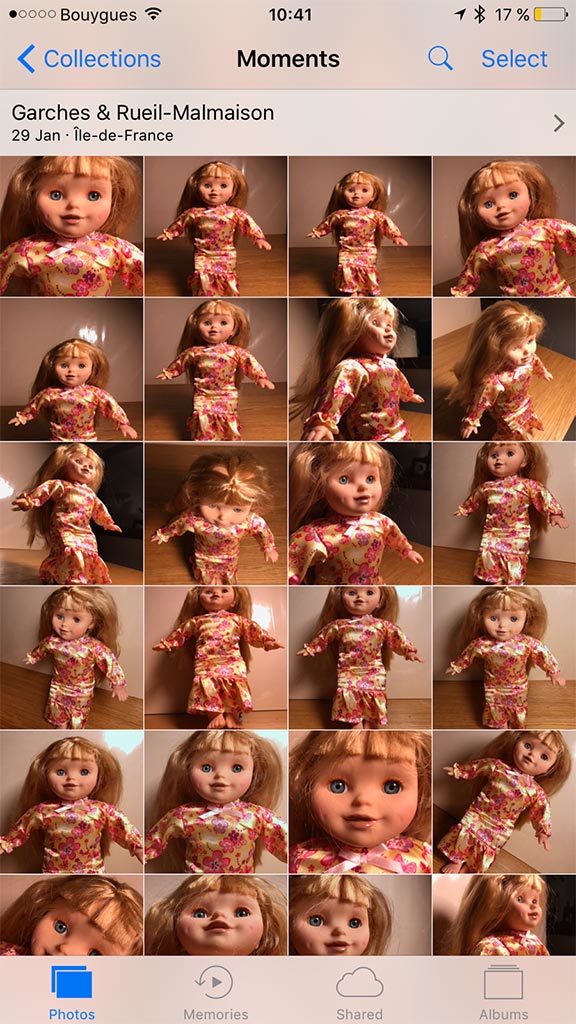
Get Help
Use the visual aids of your photo application:
- Are the points of strength of the subject/scene aligned with the framing: rule of thirds, golden ratio, …?
- Are not the vertical or horizontal lines of the scene slightly oblique?

Was this article helpful to you? Leave me your comment, I will answer with pleasure.
You Want To Know More About Smartphone Photography?
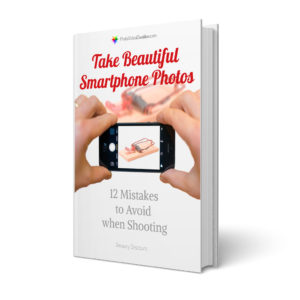
Read 11 other insightful tricks in my free e-book “Take Beautiful Smartphone Photos: 12 Mistakes to Avoid when Shooting“.
- A complete guide of more than 60 pages to adopt the right reflexes
- Valuable tips for iPhone and Android smartphones
- Available on your PC, tablet or smartphone in PDF and ePub format
- Free and without any obligation: no payment card, no personal information