This is the phenomenon of over-exposure. When the light is too bright, the scene to be photographed can create a very strong contrast. The smartphone is forced to make sacrifices: correctly expose the majority of the photo, to the detriment of certain areas that will become completely white.
Why can a smartphone be forced to overexpose?
A negative effect of smartphone miniaturization is the low dynamic range of the photo sensor. Dynamic range is the ability of the sensor to record at the same time the shadows and highlights of the scene. The smaller a sensor, the more its photosites (the primitive pixels of the photo) have a limited capacity to keep a large quantity of photons without being saturated. And when a photosite saturates in photons, it gives a white pixel.
With a smartphone, for example it is very difficult to photograph the outside view through a window while showing at the same time the furniture and interior decoration. Unless the effect of contrast is deliberately sought, having a sky become all white or shaded areas all black is generally not aesthetic.

How to make a photo when the light is too strong and requires a wide dynamic range? There are at least 3 solutions:
- Choose a less vivid light
- Use the HDR mode
- Use the raw DNG format
CHOOSE A LESS VIVID LIGHT
To take photo with smartphone in high brightness, it is necessary to select scenes where the needs of dynamic range are limited:
- The beginning and the end of the day: the light intensity is less strong, the light is lateral and not vertical and colors have a golden tint
- A gray and covered sky: the shadows are soft and the contrasts less marked
- A shaded area open to the sky: typically the northern façade of a building
- And more generally the scenes with uniform luminosity: no scene mixing inside and outside lights, no composition in sun light with large areas of shade, …

HAVE A GREATER DYNAMIC RANGE: THE HDR MODE
HDR stands for “High Dynamic Range”. An HDR photo is a photograph that manages to record both the darkest and brightest tones. In HDR mode, the smartphone will not take one but several pictures with different exposures. The smartphone then creates an HDR photo by combining them all.

On the stock photo application, you can force the activation of the HDR mode:

The result of the HDR mode will be particularly convincing if the subject moves little. To create an HDR photo, the smartphone will overlay multiple shots on top of each other. They must therefore be identical.
If the subject is moving, the HDR photo will be missed because a halo will be seen around it.

HAVE A GREATER DYNAMIC RANGE: THE DNG RAW FORMAT
There is a last method that is both the simplest and giving even more room for tuning: taking pictures in DNG raw format. But it is reserved for the latest smartphones. I explain what the DNG format is, why and how to use it in my post “Why the Raw DNG Format Gives Better Smartphone Photos than JPEG”.
Was this article helpful to you? Leave me your comment, I will answer with pleasure.
YOU WANT TO KNOW MORE ABOUT SMARTPHONE PHOTOGRAPHY?
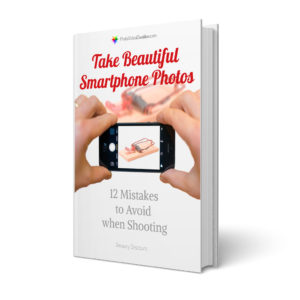
Read 11 other insightful tricks in my free e-book “Take Beautiful Smartphone Photos: 12 Mistakes to Avoid when Shooting“.
- A complete guide of more than 60 pages to adopt the right reflexes
- Valuable tips for iPhone and Android smartphones
- Available on your PC, tablet or smartphone in PDF and ePub format
- Free and without any obligation: no payment card, no personal information