The digital zoom of smartphones will never replace the quality of an optical zoom, the only device capable of really changing its focal length.
But it’s so tempting!
Zooming in with a smartphone is just so easy: just pinch-out 2 fingers on the screen and magically the picture gets bigger. This is where the problem is: the pixels within the image are enlarged, but the optical image has not been enlarged to cover the whole sensor. The outcome is an image lacking details and looking like a mosaic.
That’s why digital zoom is often referred to as the zoom for the “poors”. If you want your subject to fill a larger area in the frame, use your legs or arms and move closer! But beware of portraits with the clown effect if you are too close (read my post Why Portrait Photos with a Smartphone Look Odd.
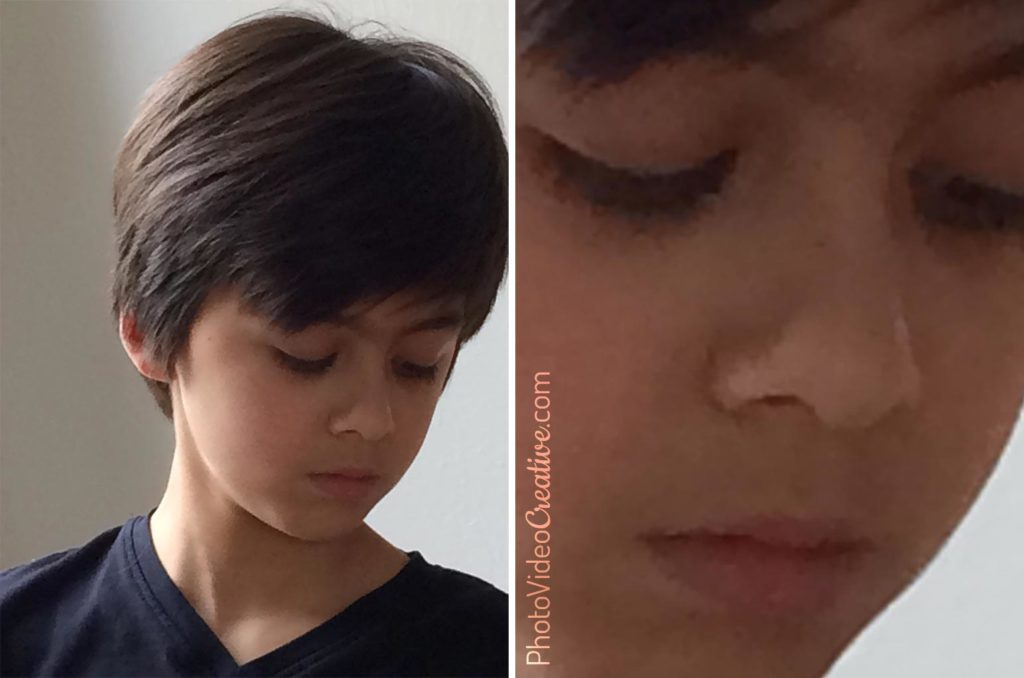
The High-end Smartphones Exception
More and more high-end smartphones like the iPhone 7 Plus, 8 Plus, X but also the Samsung Galaxy Note 8 are ones of the new phones to have 2 lenses with different focal lengths. Such smartphones integrate a classic wide-angle lens full-size equivalent to a 28mm lens, but also a so-called standard lens equivalent to 56mm. With it, you can safely zoom in between x1 and x2.

Not only these smartphones have a second longer focal length that will actually magnify the subject without loss of quality (mode x2). But they smartly use their 2 objectives between modes x1 and x2. It combines the details obtained from the x2 mode in an enlarged image from the x1 mode: a zoom both digital and optical!
Beyond the x2 mode, we usually find a digital zoom with its perverse effects at high magnifications. So mind your zoom!
Was this article helpful to you? Leave me your comment, I will answer with pleasure.
YOU WANT TO KNOW MORE ABOUT SMARTPHONE PHOTOGRAPHY?
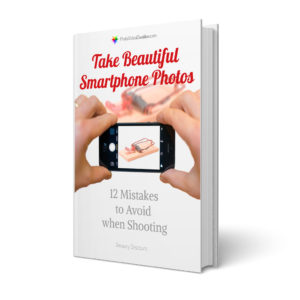
Read 11 other insightful tricks in my free e-book “Take Beautiful Smartphone Photos: 12 Mistakes to Avoid when Shooting“.
- A complete guide of more than 60 pages to adopt the right reflexes
- Valuable tips for iPhone and Android smartphones
- Available on your PC, tablet or smartphone in PDF and ePub format
- Free and without any obligation: no payment card, no personal information
Comments